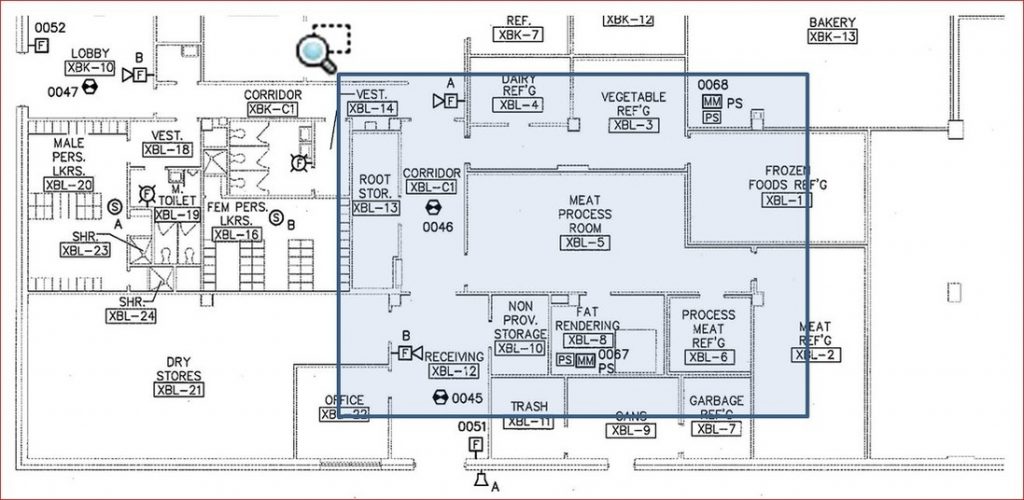Scan, Reimage, Index
Projects usually begin with an email or phone call from your client. You have been awarded the project, and that is good news. Then, you realize that all available source materials are in the client’s plan room. On paper, dating back to the 40’s, 60’s, or at best, the 80’s. How do you get started? First, you go through their drawers and select the drawings sets that are pertinent to your new design. These might include portions of the initial construction or machine design, plus one or more sets of updates, additions or demolitions, plus other data that need to be used in your design. None of this is on your screen, only of paper.
Here you have two options. You can get your design team to start drafting using CAD, BIM or GIS platforms, or you can contact us. We can help you with initial scanning, reimaging, and indexing to get you started.
Scan Drawings
Scanning begins with the capture of your drawings, either original tracings on paper, vellum, linen, and Mylar, or reprographics copies such as blueprints, sepias, blacklines, bluelines, xerographic and CAD plots including electrostatic and inkjet. We also scan film originals, such as 35mm aperture cards, microfilm rolls, microfiche, and large format films such as color or black and white aerial photos and half-tone masters. There are two ways to accomplish this task:
- ROLLER SCANNERS
- FLATBED CAPTURE
We use both types, but we are now shifting to the flat-bed process due to the non-contact nature of this system. This preserves the integrity of your originals, especially very delicate materials and invaluable historic documents.

Shown above is one of our three roller scanners. This system has a 42″ wide capacity and captures 24-bit color images as long as 15 feet. This unit has a variable-height gate, allowing for up to 1/4″ thick originals to be scanned. Image quality is excellent, especially when the project specifications call for extremely high resolution scans of very large originals. We use this type of scanners for basic drawing items, such as recent originals, paper CAD plots and the like. We do not use it for valuable or delicate historic documents

Our newest scanner is shown above. This one is a 36″x54″ flatbed system, capable of capturing 300 DPI images at full-size in less than one second. The main advantage is image quality, as it produces unsurpassed color rendition with extended color depth to 48-bit. This preserves extremely faint items such as faded pencil lines and very light color shadings. Shallow 3-dimensional objects can be captured as well, such as very thick mounted renderings and textured or delicate items. We often scan framed artwork, always with excellent results.
Reimage Scans
The reimaging process starts with a full color scan. Unlike most reprographics companies, we always scan all originals in full 24-bit color, even drawings that contain no color information at all. We do this because even subtle differences in color can be used during our exclusive reimaging process to bring out detail that would be lost if scanned directly to black and white PDF files. Below is a small (partial) view of a typical “raw” color scan.
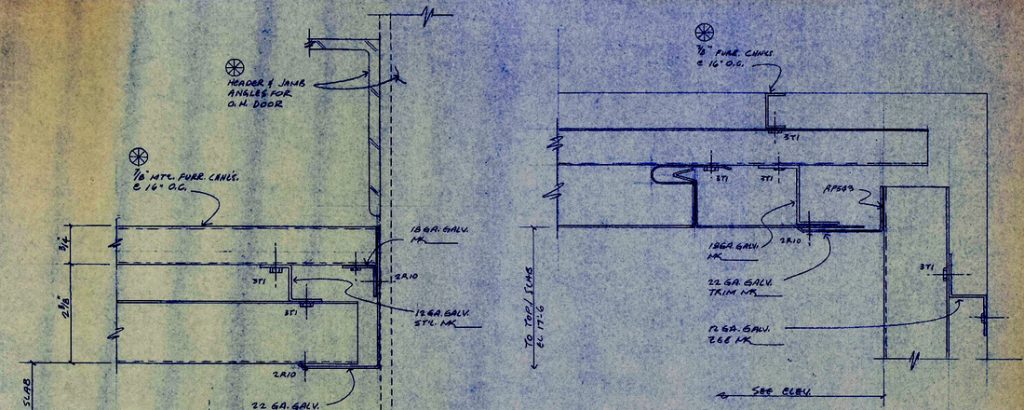
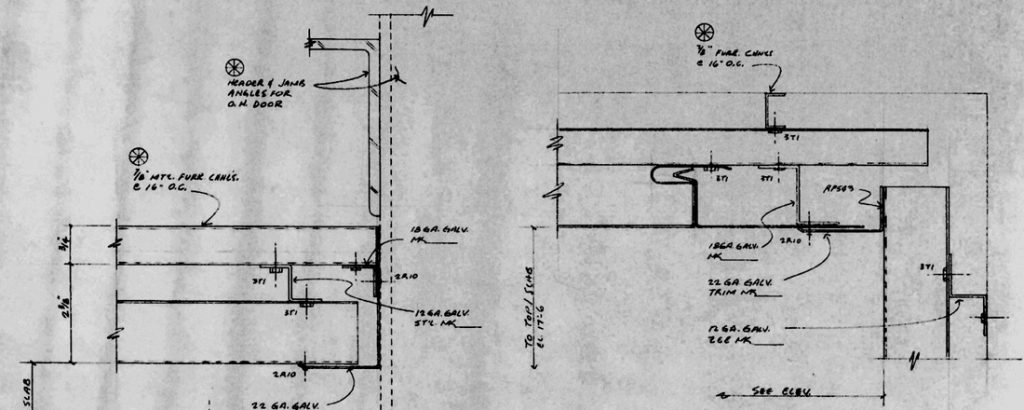
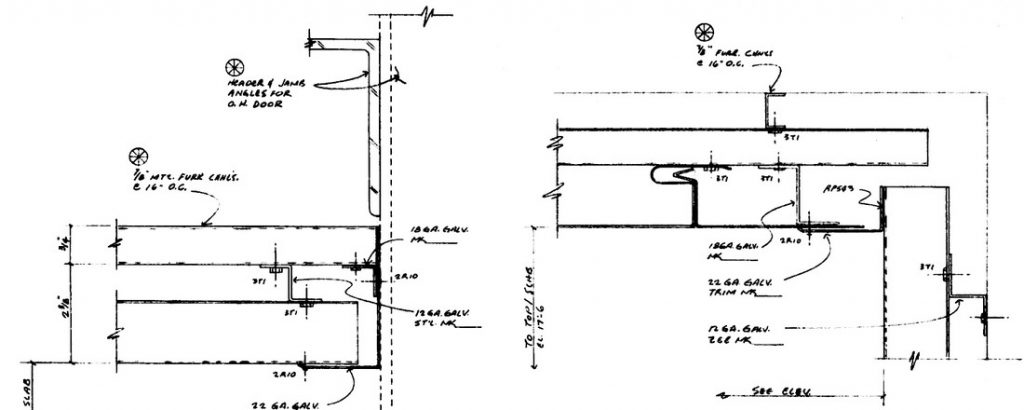
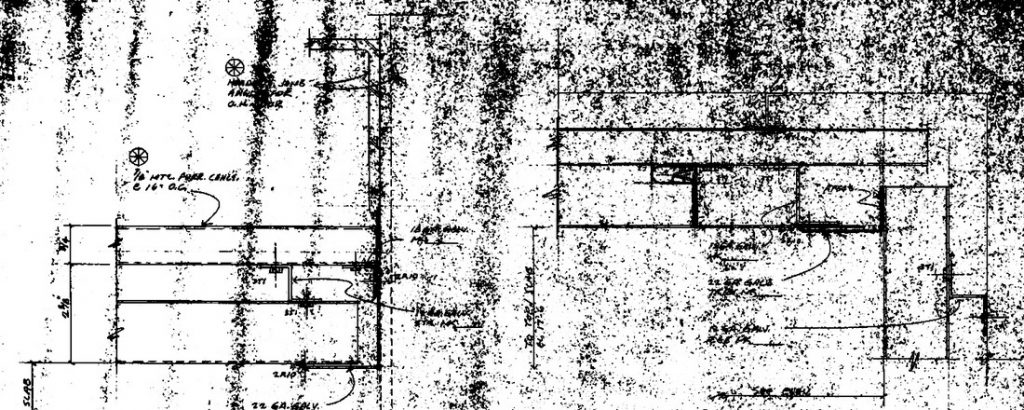
For comparison, the same original drawing is shown above. Only this time the original drawing was scanned directly into a monochrome PDF at the scanner, instead of using color and our reimaging to monochrome process. The difference is abundantly clear.
Index
Next step is indexing your scanned drawings. Although it is not absolutely required to access your drawing database, indexing offers a major benefit when you need to find a single file (or a group of files) within a pool of several hundred or even thousands of drawings.
Documents are maintained in PDF format, were each original full-size paper drawing corresponds to a single PDF scan. Small-format documents, such as letter-size manuals, contracts, correspondence etc., are saved as multi-page PDF files. The index incorporates all types of media, ranging from scans of manual drawings to AutoCAD or Microstation files, Word or Excel documents, technical specifications, illustrations and photographs. Even video clips may be viewed through the index.

The core component of the index is an Excel file that handles the relational database. Through this industry standard, non-proprietary interface, the user can search tens of thousands of drawings and find one or more in a matter of seconds. Typical searches take only 3 to 5 clicks, and the results can be viewed immediately. Searches are based on a variety of criteria, including drawing number or date, project number, site location, discipline, description of contents, revision numbers, or any other client-designated data field. Most importantly, these parameters are cumulative. Search criteria can be overlaid with a second, and a third or more constraints, yielding only the group of documents that meet all search parameters combined. This way, a database of 50,000 drawings can be isolated down to the 1 or 2 relevant drawings you need right now.
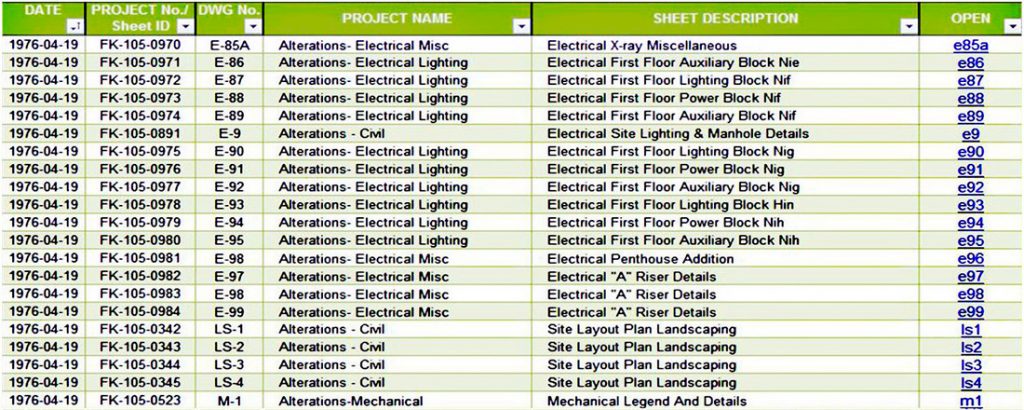
Next, you can open the selected drawing in Adobe Acrobat by clicking on the PDF name listed right on the index page. Once open, all necessary tools are available, including zoom and pan, markups, selective area printing, commenting, etc.